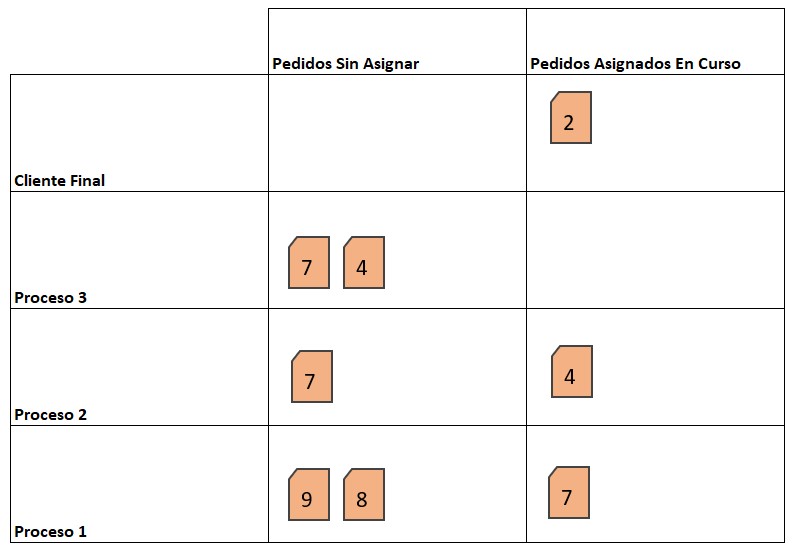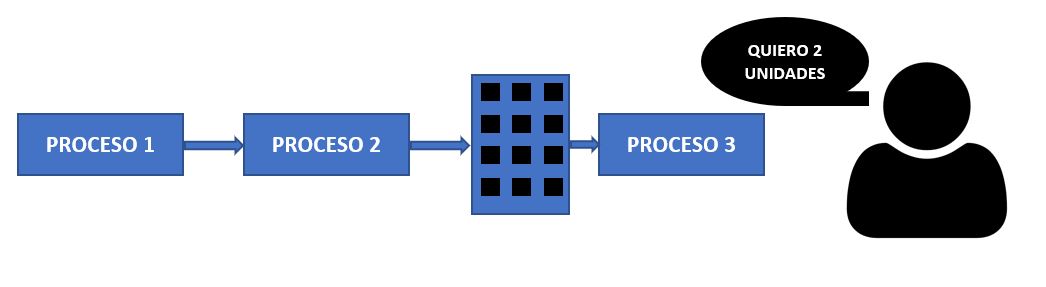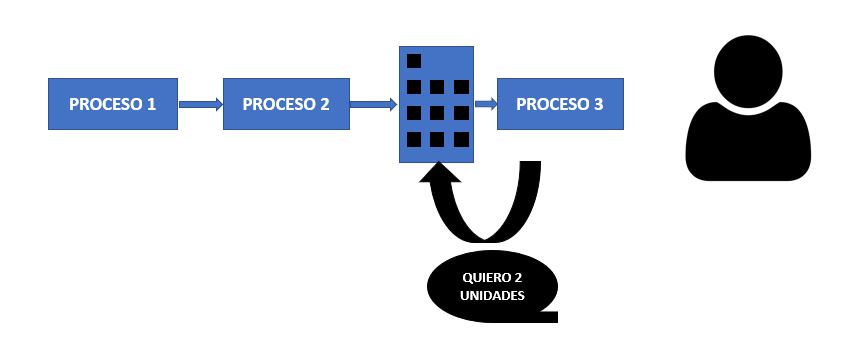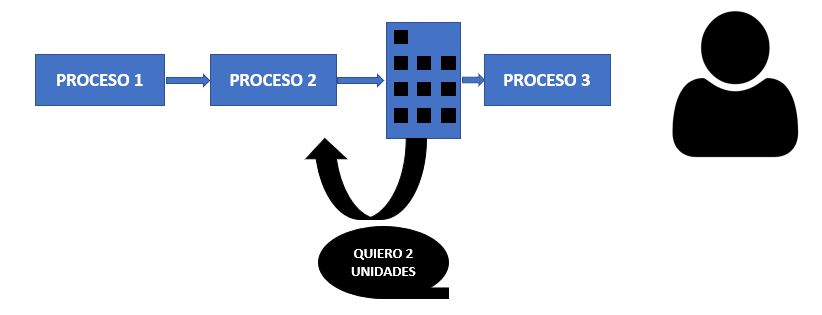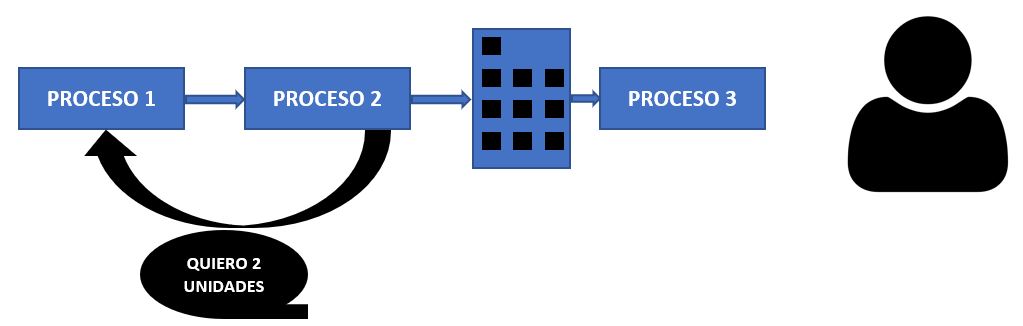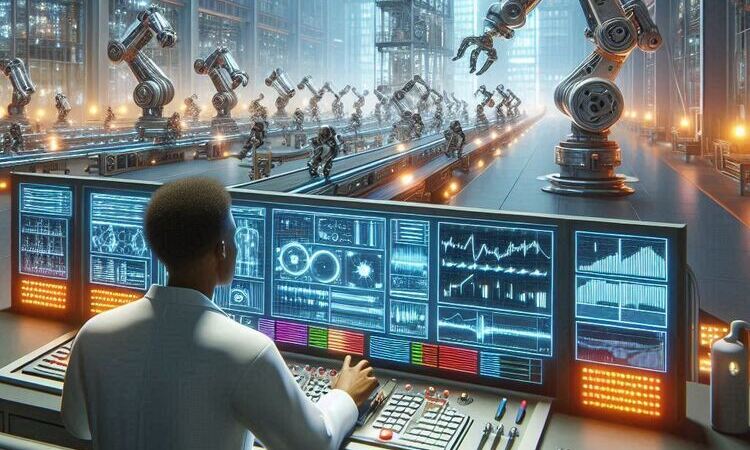Complete Guide to Implementing Electronic Kanban in Productive Environments
What is Electronic Kanban?
Electronic Kanban is the evolution of Physical Kanban (described in the post "Introduction to Kanban System") and also has the objective of improving efficiency, reducing waste and implementing a pull flow, with the main difference that the tools used, instead of being physical, are digital (e.g. physical cards will be replaced by digital kanban cards or equivalent). In addition to this, Electronic Kanban will enhance the capacity of analysis and automation.
How does an Electronic Kanban system work?
To describe how electronic Kanban works, we are going to use the example used in "Introduction to Kanban System". As we can see with the electronic kanban, it will only be necessary to scan barcodes, which are printed from the first process, and as it is read, statuses will be assigned to the label.
According to this example we have the following:
We have a product of which our end customer demands 2 units. To manufacture this product, three processes must be carried out. Between the second and the third process there is an intermediate stock of supermarket type due to the long process time (manufacturing leadtime) of process 2. This supermarket has 12 units of product.
Schematically, the above would look something like this:
As mentioned above, the label will be printed at the beginning of the process and then issued to the customer, without being able to repeat each label. This label will have the following statuses:
- In Process - Process 1
- Finished Product - Process 1
- In Process - Process 2
- Finished Product - Process 2
- Warehouse
- In Process - Process 3
- Finished Product - Process 3
- Product Shipped
Orders to each of the processes will have two statuses:
- Unassigned Order: This is an order that has not been linked to any tag.
- Order Assigned and In Process: This is an order that has been linked to a tag and is in process.
- Since the customer requests these 2 units, these two orders enter the ERP as "Unassigned Orders" and a screen similar to this would be displayed in a software:
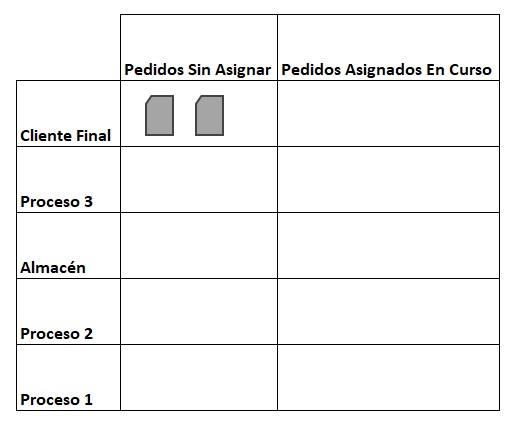
- The software would automatically request 2 units to process 3, which would also be assigned as "Unassigned Orders" and the software screen would show something similar to this:
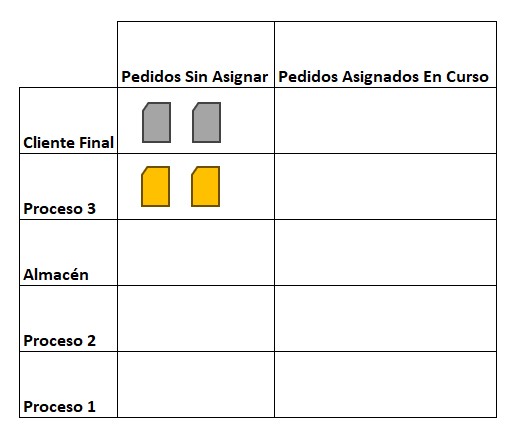
- In process 3, the operator who has seen that he has 2 "Unassigned Orders", goes to the warehouse and proceeds to read the barcode attached to two of the containers. At that moment the link is made between the order requested from the ERP and the barcodes read. At that moment, the status of these containers, which were in "Warehouse" status, digitally changes to "In Process - Process 3". Since 2 units have been taken from the warehouse, in order to replenish them, the ERP system automatically generates for the warehouse "2 Unassigned Orders". All this would look like this in the ERP software:
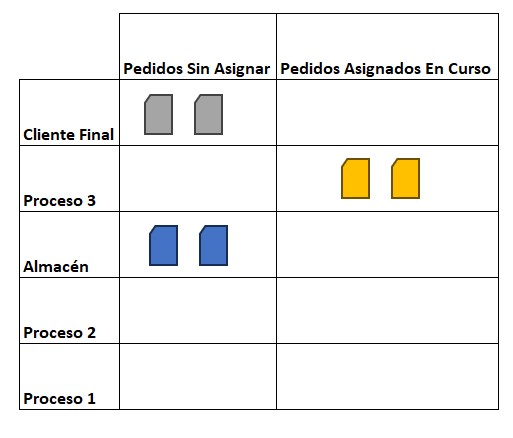
- Since the warehouse must request 2 orders from Process 2 to replenish the 2 units, two "Unassigned Orders" are generated for Process 2:
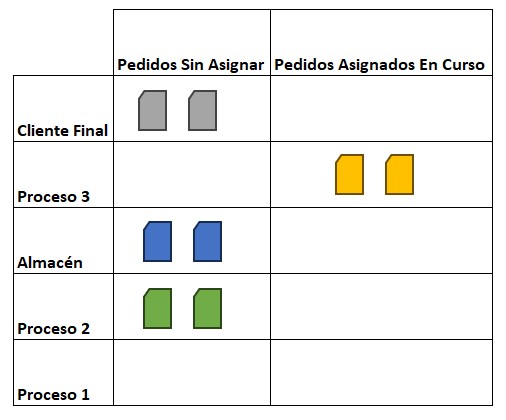
- Process 2 must request orders to Process 1, therefore automatically the ERP system, 2 orders in status "Unassigned Orders":
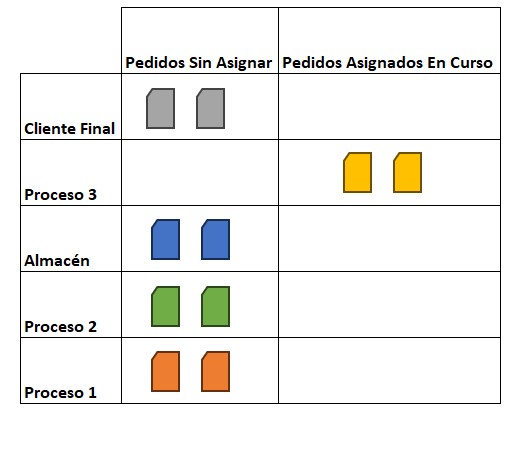
- Here in process 1 there would be a printer that would print 2 labels that would directly link those 2 "Pending Unassigned" orders from process 1 to those labels, and change their status to "In Process - Process 1" and the screen would change as follows:
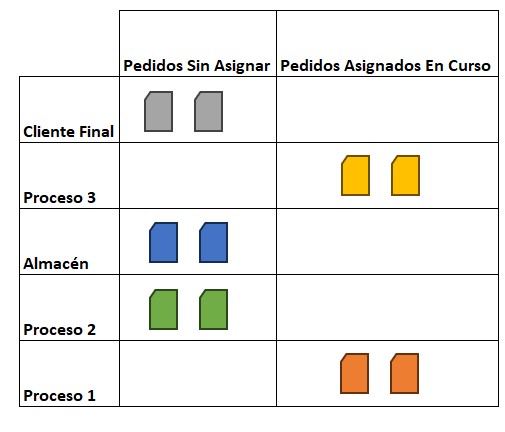
- Let's imagine that Process 1 and Process 3 have a similar cycle time and finish at the same time.
- Once Process 1 is finished, this tag would be read and it would change to "Finished Product - Process 1", therefore this status would already allow it to be assigned to "Unassigned Orders" of Process 2.
- The operator of process 2 would read the tags that would change its status from "Finished Product - Process 1", to "In Process - Process 2" assigning the above mentioned orders to the tags.
- In process 3, if the product is OK, the tag should be read again and it will change from digital status "In Process - Process 3" to "Finished Product - Process 3" and would change to in customer to "Assigned Orders In Process" until it is shipped.
- Therefore the Process 1 and Process 3 Orders would disappear from the screen and it would look like this:
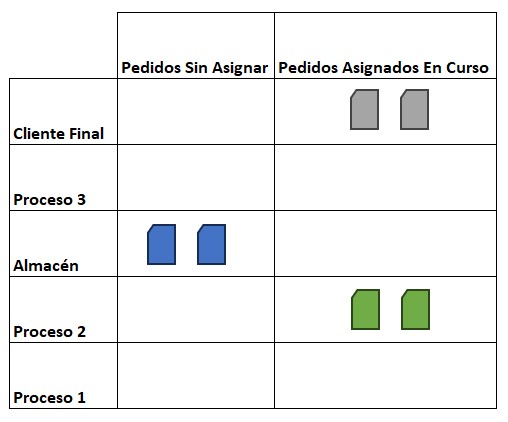
- At the end of process 2, after reading the barcodes, it would change its status from "In Process - Process 2" to "Finished Product - Process 2" and could then go to the warehouse to be replenished. When these labels are placed in the warehouse, they will change their status from "Finished Product - Process 2" to "Warehouse". In this way the Warehouse and Process 2 Orders will disappear and it will look like this:
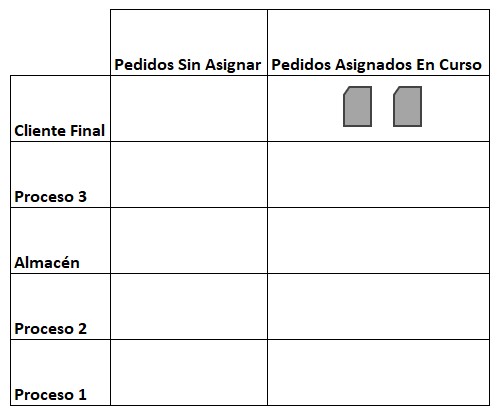
- Once it is dispatched, it must be read again and it will digitally change to "Product Dispatched" and those 2 units will be considered as delivered to the customer, leaving the screen empty:
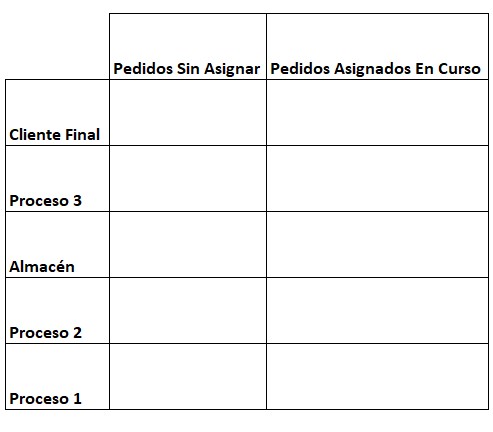
We can clearly see that with this system we have saved all the Production and Transportation Kanban cards that would have been necessary in the case of a Physical Kanban.
Benefits of Implementing Electronic Kanban in Production Environments
Here we show the main benefits of implementing Electronic Kanban in a production environment, which would be shared with those shown in Introduction to Kanban Systems:
- Avoiding overproduction: by manufacturing only what the customer orders.
- Reduction of stock levels: consequence of the above mentioned.
- Workflow visualization: With the electronic Kanban software you will be able to visualize in real time the status of each task or process, thus being able to quickly identify possible bottlenecks or problems.
Let's see now what are the advantages of electronic Kanban over the traditional method of physical cards:
- Real-time remote access: With the electronic Kanban software you will be able to access the board from anywhere that has an internet connection available, allowing you to work and control production remotely in real time, something that could not be done with physical cards.
- Automation and integration: Electronic Kanban can be automated and integrated into existing tools such as the company's ERP or MRP, simplifying workflow and information management.
- Obtaining metrics: Electronic Kanban software can generate metrics that report on the performance of the production process, facilitating data-driven decision making to optimize performance.
- Greater customization and flexibility: Electronic Kanban software allows full customization of the board to suit the needs. In addition, changes to the board can be made much more quickly as the demands of the production process change.
- Less probability of errors: By having less human factor in the movement of the cards, since they are moved "digitally", errors are minimized.
- Lower probability of information loss: since the information is stored in an electronic system, and not in a physical locker. In addition, with the Electronic Kanban it will be possible to review the history, which with the Physical Kanban, there is no trace.
How to Implement Electronic Kanban on your Production Line
Here we show the necessary steps to implement Electronic Kanban in production lines:
- Initial assessment and planning: In this stage the current workflow will be evaluated. The objective is to identify areas of improvement and establish clear objectives for the implementation of Electronic Kanban.
- Electronic Kanban tool selection: An investigation of the multiple Electronic Kanban tools available in the market that fits the specific needs of our production lines will be performed.
- Kanban board design: Configure the electronic Kanban board, defining the columns representing the stages of the production process and customizing the labels and details as needed.
- Team training and pilot: Provide training to the team on the use of the electronic Kanban system and perform a pilot implementation in a specific area or team to test its effectiveness in real conditions.
- Evaluation and expansion: Evaluate the performance of the pilot, gather feedback from the team and make adjustments as necessary before expanding the implementation of e-Kanban to other areas or teams in the production environment.
How to select the right tool
Selecting the right tool is of great importance for the successful implementation of Electronic Kanban in your production lines. Below is a series of steps to follow to help you in the selection of the most suitable tool:
- Understand our specific needs: When choosing the tool it is necessary to understand the needs of your production line, i.e. take into account the type of process, the number of people who will use this tool or certain specific features you want it to have.
- Research the options available in the market: Right now, just by searching on Google, you will find a lot of options to implement Electronic Kanban in production environments.
- Evaluate the key features of the different options: Here it would be interesting to check the customizability of the tool's kanban board, ease of integration with the company's ERP system, scalability, customizable metrics, integration on mobile devices to see the status in real time at any time.
- Search for feedback and opinions: as in any software of this type before the acquisition it is important to have some feedback from customers who have purchased it and see how positive (or negative) their experience has been.
How to design your Kanban board
To design your Kanban board you should consider the following:
- Identify the different states of the product from the beginning to the end of its production: these states can be similar to the board shown above.
- Design the board: for example in the columns you can put the different states of the process and in the rows the different processes.
As an example, to manage the orders of a factory there could be two Kanban boards:
- One that would show at a macro level the status of the factory orders with orders not started, in process, finished and shipped to customers.
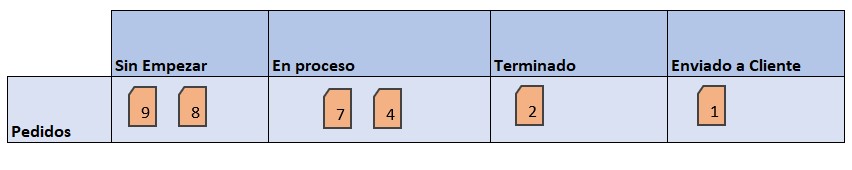
- Another one that would show more detail than shown above. As mentioned before, unassigned orders would refer to those that have not yet been assigned a tag, once the tag is assigned, it would go to "Assigned Orders in Progress".